If you want the Opening 'offset' or 'bottom weighted' or Orientated in a different direction as the Mat orientation, use the Special Instruction box for your request.
If you want the Opening not centered, we must know the Mat orientation and Opening orientation and distance of 'offset' to ensure it is cut as you need.
Examples: In the Special Instructions box, type in:
- Vertical Mat. Horizontal Opening, Top Centered
- Vertical Mat. Vertical Opening. Top Centered
- Horizontal Mat, Horizontal Opening. Cut 2" from top
Top Centered = mat borders are equal dimensions on top and sides. Bottom mat border will be larger
------------------------------
!! By default, or with no Special Instructions typed in, all Openings will be cut in the same orientation as the Mat, even if the dimensions you enter are "backwards".
Example: 8x10 Mat with an Opening typed in as 4.5 x 6.5 OR 6.5 x 4.5 will be cut "centered" in the same orientation as shown below. Simply rotate the Mat for vertical hanging or horizontal hanging.
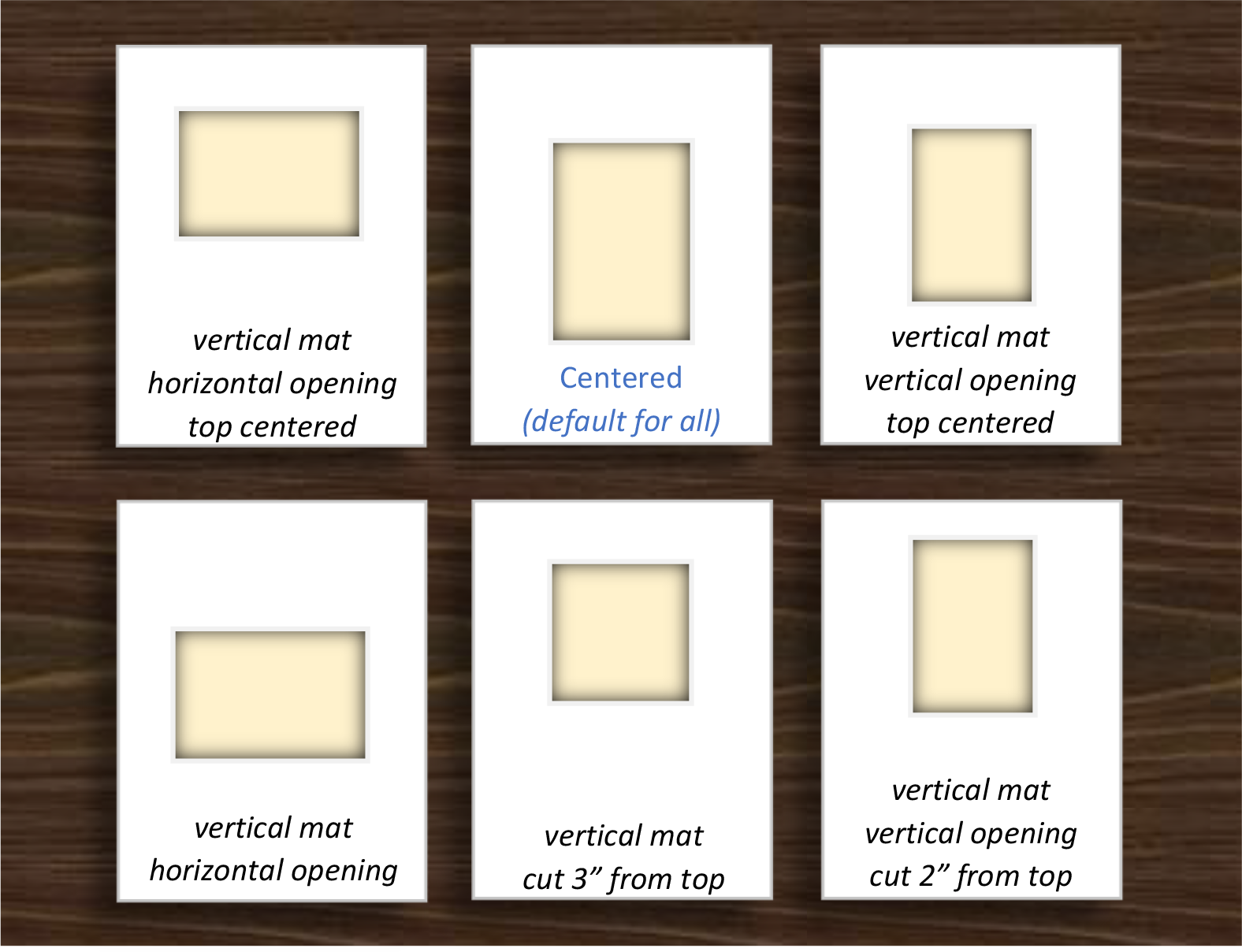
Remember, if you do not specify Mat and Opening orientation in the Special Instructions box, both will be cut in the same direction -- Centered
